 The new Rupee Symbol recently was released by the Reserve Bank of India and the Government of India. While the symbol may take upto two years to get included in the standard Unicode set of characters, many new fonts have already come up to help you use the symbol in documents.
The new Rupee Symbol recently was released by the Reserve Bank of India and the Government of India. While the symbol may take upto two years to get included in the standard Unicode set of characters, many new fonts have already come up to help you use the symbol in documents. Already most publications have started using the symbol. So I am sure you too would like to use it in your documents too. Here's how to do that.
- Download the Rupee font from there: https://docs.google.com/leaf?id=0B-T0rtWq-0cxNTVhZDgyODEtZDRhYS00N2ZjLTkzOTktODNhZGQzOTBhMTQy&hl=en
- Install the font on your computer by pasting it in the 'Fonts' folder (Controls Panel -> Appearance and Personalization -> Fonts)
- For text documents made using MS Word or OpenOffice, just select the 'Rupee' font and type the `~ key (The ` character is mapped to the Rupee symbol).
Using the symbol in Excel shall require a different approach.
- Install the font as explained above
- On the cells you want to enter the "money" values, right click -> select "Format Cells"
- On the "Number" tab select Custom
- Enter [$`] #,##0.00 in the 'Type" box
- For all such cells, specify the font to be used as "Rupee"
Done! You are good to go - if you type any alphabets in these cells, nothing will appear. Only numbers will appear in these cells. And the numbers shall have the Rupee Symbol automatically prefixed to them, just as the $ symbol is usually prefixed to cells which are formatted as "Currency".
Participation in the Rupee Symbol Contest
I and Shubham had also participated in the Rupee symbol contest. Our designs were very similar to the final winning entry - even our justifications for the symbols were quite similar to those presented finally.
The designs proposed by us along with the proposed rationale are below, we would love to know how you rate our designs, as against the design that finally won. Please leave your comments below:
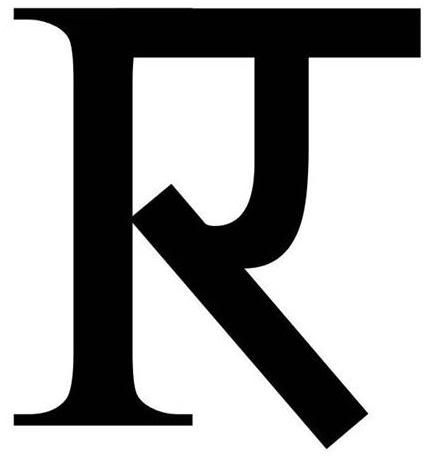
Capital I in English Script, followed by the devangiri character "ra".
Rationale for the design:
1. Capital “I” represents India
2. "ra" in Devnagiri represents first character of rupaya or rupee. Devnagairi also represents Indian culture
3. The combined symbol created English R that stands for anglicised "R" in Rupee
Capital I in English Script, with a horizontal bar bisecting it.
Rationale for the design:
1. Capital “I” represents India and INR. It also represents the vertical Ashoka pillar.
2. The additional bar in middle creates 3 horizontal bars in total, representing 3 strips in our flag (and hence representing all that the Indian national flag stands for)
3. The simplicity of design represents the principles of “single living, high thinking” propagated by our founding fathers like Mahatma Gandhi.
4.This is a most simplistic design that can be drawn by anyone by hand easily
.

finally...found someone who could clearly specify the use in MS Word & Excel, etc.
ReplyDeleteThanks.
Thanks a ton Mr. Nikhil
ReplyDelete